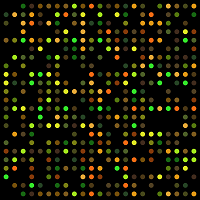RMarkdown+Jekyll
My recent experience in blogging with the Ghost platform has been fairly satisfactory. When it comes to writing book reviews, or making short posts, writing up a post in Markdown/html is a fairly efficient process. However as a fledging Bioeconometrician, many of the topics I want to post about relate to data science related posts, and actually assembling them for Ghost is somewhat cumbersome. As an avid user of the R language, and a recent convert in using RMarkdown for the effective communication of applied statistics, I have often wanted a platform where I could write up a post in RMarkdown and post it directly to a website without worrying about embedded image locations and other such complications.
Luckily R bloggers can combine Jekyll, a static site generator suited for Github pages, with a few extra hacks to create an excellent RMarkdown to Github page pipeline. The first thing to do is to go and fork Barry Clark’s excellent Jekyll Now as a template. Next, I used Andy South’s rmd2md() function to create the necessary images and links for a .Rmd file. LaTeX support can be provided with the MathJax’s highlighter by adding the appropriate code to the _layouts/default.html file so one can show in-line math statements like \(a^2 + b^2 = c^2\) or equations such as:
The beauty of RMarkdown is that we can easily show snippets of our data:
iris %>% head(3)## Sepal.Length Sepal.Width Petal.Length Petal.Width Species
## 1 5.1 3.5 1.4 0.2 setosa
## 2 4.9 3.0 1.4 0.2 setosa
## 3 4.7 3.2 1.3 0.2 setosaOr plots:
ggplot(dat,aes(x=val,y=..density..,color='black')) +
geom_density(aes(fill=Species),show.legend = F,alpha=0.65) +
facet_grid(Flower~Type,scales='free') +
labs(x='Value',y='Density',subtitle='Iris data set')
from pyensembl import EnsemblRelease
# release 77 uses human reference genome GRCh38
data = EnsemblRelease(77)
# will return ['HLA-A']
gene_names = data.gene_names_at_locus(contig=6, position=29945884)
I’m looking forward to posting any future work I engage in on this site. Feel free to copy the template of this website from here.